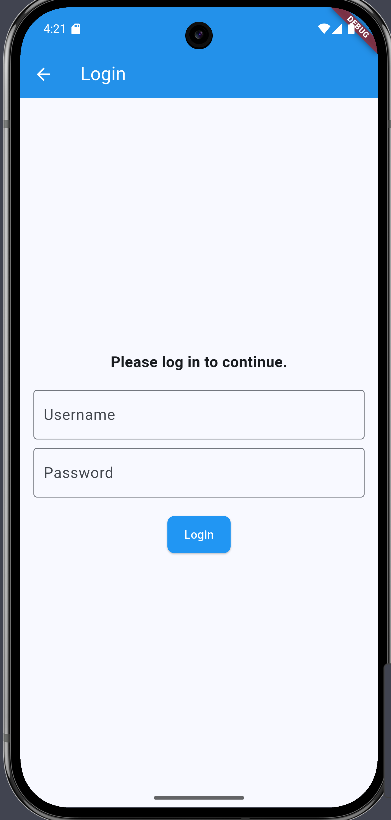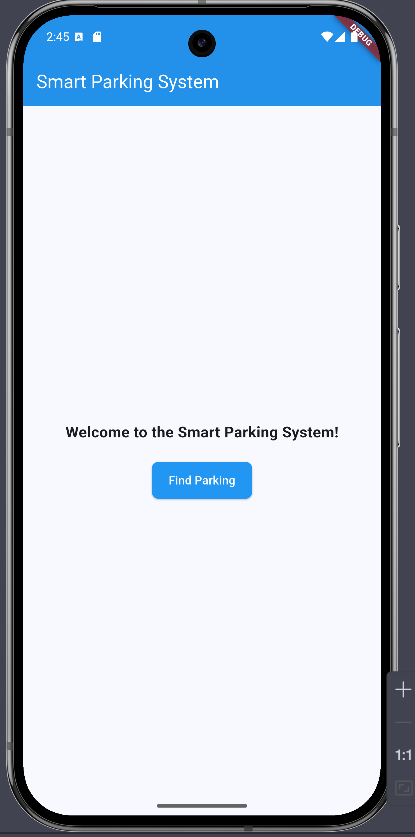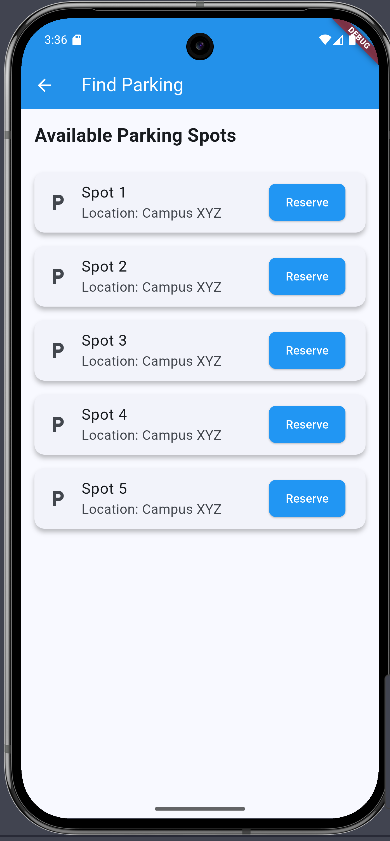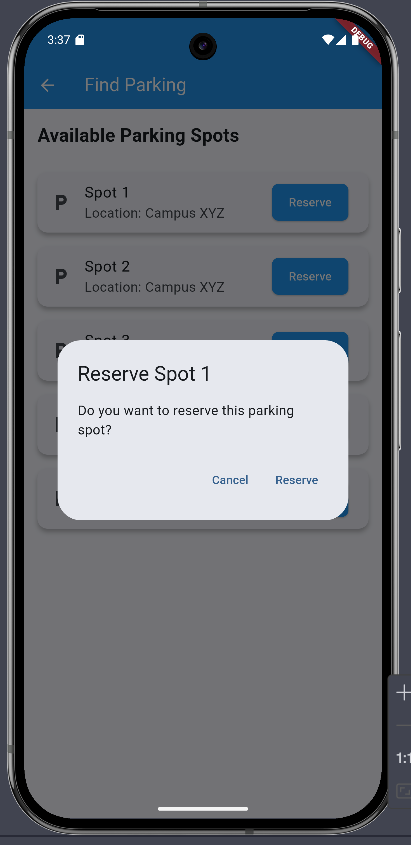Project Overview
Team Members
- Owen Edwards (CS) - edwardoa@mail.uc.edu
- Andrew Pipo (CS) - pipoat@mail.uc.edu
Faculty Advisor
Jeremy Hill - hill4jy@ucmail.uc.edu
Project Topic Areas
- IoT (Internet of Things)
- Mobile Application Development
- Data Analytics
Technologies Used
Mobile Application
- Flutter Framework
- Dart Programming Language
- Android Platform
Backend Services
- C# with ASP.NET
- RESTful APIs
Hardware/IoT
- Arduino-based Sensors
- Real-time Data Collection
Project Repository
Project Description
The Smart Parking System is a mobile application designed to address the challenge of finding available parking in busy urban areas by leveraging IoT technology and data analytics. The system utilizes sensors to monitor parking spots, collecting real-time data that is processed and analyzed to provide drivers with accurate, up-to-date information about available parking spaces.
The mobile application features an intuitive user interface, enabling drivers to quickly and efficiently locate nearby open spots, reducing the time spent searching for parking. By integrating IoT infrastructure, real-time data communication, and advanced analytics, this solution aims to improve urban parking management, decrease traffic congestion, and contribute to a more efficient use of parking resources in densely populated areas.
Project Purpose
To develop a mobile application that provides real-time parking availability information using IoT sensors and data analytics, helping drivers locate parking more easily in busy areas.
Goal Statement
The goal of this project is to develop a reliable, user-friendly mobile application that integrates IoT sensors and data analytics to provide real-time parking availability information, reducing search times and alleviating traffic congestion in high-demand urban locations.